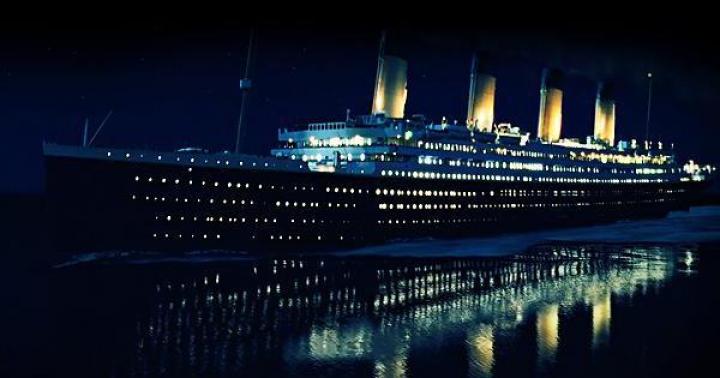The most valuable thing that a person has is time. People live by counting minutes and adding them up into years. They are treated trying to extend their life span. They come up with new technologies to keep up with the times. When the plane was invented, it became possible to travel quickly from one continent to another. People save not only minutes on the way, they have learned to shorten all preparatory processes. Buying an electronic plane ticket is one of them.
Not everyone knows what it looks like e-ticket on the plane. Travelers who fly infrequently by plane do not know how to use it. From a legal point of view, it is an agreement where the obligations of the airline to the passenger for the provision of transportation services are enshrined. The rules for using such a ticket are simple.
The concept of an electronic ticket - e-ticket
All major world air carriers, including the Russian Aeroflot, use this type of tickets. The mass application of the system began in 2008; by now, the electronic form has practically replaced the standard paper form.
To understand what is electronic ticketyou don't need to be a specialist in air travel. This is the saving in the airline database of information about a specific passenger who paid for a specific flight. This is an electronic code in the booking system, which has no paper counterpart. The client receives an itinerary receipt on a regular A4 sheet of paper, where all the details of the future flight are indicated. This is what you print out for presentation at the airport.

What data is displayed in the route sheet? The receipt form does not have strict rules for registration; each airline has its own form. The general view and list of information is always the same:
- Passenger passport data. The surname and first name of the passenger are indicated at the top of the sheet;
Important! When self-issuing an electronic ticket through online services, carefully enter your passport data. There should be no mistakes or inaccuracies. The use of a ticket with errors in personal information is not allowed.
- Flight number. A combination of letters and numbers, or only numbers, indicating a direction;
- Time and date of departure. This information is displayed in tabular form next to the flight number and the airports of departure and arrival;
- The name of the airline. Indicated at the top of the receipt as standard;
- Departure and destination airports. In addition to the city name, the airport code according to the IATA classification may be indicated;
- The exact time in flight. This information is displayed next to the departure and arrival times;
- E-ticket number. An important part of the document. It is the number, which consists of 13 digits, that is needed in order to verify the authenticity of the ticket;
- Booking code. It usually consists of letters and numbers, no more than 7 characters. It allows you to check the activity of the itinerary receipt, because sometimes the flight can be canceled or rescheduled.
Electronic ticket check
Verification is necessary in order to use an electronic plane ticket without unexpected accidents. Two easy ways to make sure your data is accurate:
- Through the website of the airline that operates the flight.
To check the data, you need to go to the airline's website. Here you need to find the section "search for booking". In the opened electronic form, enter the passenger's surname and booking code. The request will give full information about the future flight. This is how the search is configured on the Aeroflot website; - Through the flight booking program. The flight can also be checked through the website of the company that made the reservation. There are many online services that perform this operation.
The most common are "Amadeus", "Galileo", "Gabriel", "Saber". The receipt usually indicates the reservation system through which the reservation was made. In extreme cases, the ticket has a reference service number, by calling which you can find out the name of the program. The next step is to visit the operator's website, enter the booking code and the client's personal data. If all the specified manipulations are performed correctly, a window with information about the flight will open in front of the passenger. In this section, the client can make changes, add data on preferred meals, children's menu, desired places, make an additional payment.

Pros of an e-ticket
Using such a ticket is much more convenient and simpler. There is more red tape with a standard paper receipt, because it can be lost or damaged.
- With an electronic flight pass, you don't have to worry about its safety. Once and for all, information entered into the database can be printed many times. How to use it? The itinerary receipt can be saved in PDF format on any storage medium: computer, removable hard disk, flash card, smartphone, laptop, tablet. Some airlines do not even require a printed version of the ticket, the image on the device screen is enough for them. This applies to domestic flights within Russia of Aeroflot and many others;
- Another important advantage of this ticket is the speed of issuance and receipt. In a matter of minutes, in a few clicks of the mouse, people choose a financially profitable flight, an airline, confirm their personal data and make a payment. There is no need to travel to the airline or intermediary office. The itinerary receipt will be sent to the customer's email account within 24 hours. In practice, it comes faster, the interval per day is indicated in case of unforeseen circumstances. How can I print an e-ticket and save it on my device? You need to use the standard operating system commands: CTRL + P (print) or CTRL + S (save);
Note! If after the specified period you have not received your ticket, you must immediately contact the company's help desk.

- Payment method via online systems makes it possible to pay not only with a bank card. Large booking systems allow making transfers in payment systems Yandex.Money, Webmoney, Qiwi Wallet, PayPal and others;
- Many people use their own e-ticket purchase, because they get the opportunity to choose the most advantageous offer from different airlines. By sending a request to the search engines, the passenger compares the best prices and fares, is determined with the date, the number of transfers;
- Anyone who knows how to buy an e-ticket can do it for others: friends, acquaintances, relatives, and the secretary for his boss. You only need passport data and exact dates;
- Such a ticket can be exchanged or returned on general terms.
Important! The conditions for the return or exchange of an e-ticket depend on the requirements of the selected booking rate.
Rules for using electronic receipts
A common question that arises after a passenger has received an electronic plane ticket is how to use it. Having on hand a printed version (just in case, it is recommended to print an electronic ticket, even if the airline claims that this is not necessary), you need to show it at the check-in counter at the airport.
Check-in with Aeroflot usually starts 2 hours before departure for domestic flights and 3 hours for external flights. These time frames are generally accepted by most air carriers. Together with the itinerary receipt, you will need an original passport, a birth certificate or a foreign passport for minors.

There is also a service that allows you to check in for your flight via the Internet. It is very convenient and saves passenger time.
Additional Information. For people traveling for business purposes, confirmation of the financial costs of the trip is required. An e-ticket and boarding passes are provided to the accounting department of the company, so you should not lose or throw them away.
Terms of return / exchange of electronic receipt
Sometimes you have to cancel planned trips and urgently change plans. Tickets purchased in advance can be returned or rescheduled.
What to do to return an e-ticket? You need to contact the airline or fill out a special return form on the carrier's website. An e-ticket is no different from a standard ticket, so the general refund rules apply to it. There are two options for refund or exchange of air tickets: voluntary and forced. Aeroflot has refundable tariffs, non-refundable and refundable with a fine.

A voluntary refund implies an agreement with the rules and requirements of the fare under which the ticket was purchased. There are also non-refundable fares, the cost of which is not refundable in case of departure cancellation. Different rates require different conditions, it is important to read them carefully before booking.
A general rule that is worth paying attention to: the cheaper the ticket, the more unfavorable for the passenger the conditions for its return or exchange.
A forced refund allows the customer to claim their money, even if there is a non-refundable rate. The grounds for a forced return are:
- Flight cancellation, transfer to another date, delay for more than 8 hours due to the fault of the air carrier;
- Death of the alleged passenger or death of his next of kin;
- Replacement of the aircraft, which entailed a change in the class of service.
Video
Travel should be enjoyable, whatever the purpose. And it begins not with the plane, but with the purchase of a ticket. Ordering an e-ticket is the best way to quickly and easily find the most advantageous offer and reserve yourself as soon as possible the best place in an airship.
The practice of buying tickets over the Internet has been around for a long time. When purchasing on the company's website or through special search sites, an electronic ticket is sent to the e-mail. This is a very important document that you present at, at the check-in counter, along with your civil and other.
Not all travelers are familiar with this concept. First-time flyers do not always know how to use an electronic plane ticket and what it looks like. What he represents himself and what rights he provides you as a passenger, we will try to figure it out in this article.
This is a document that confirms agreement about air transportation between you and the airline... You can see a photo of what an electronic plane ticket looks like in this section. It is a 100% guarantee that you will fly this flight.
All airlines in the world have switched to this type of tickets since 2008, as it is convenient and beneficial for both parties - the company and passengers.
How the purchase of an electronic ticket is carried out is described in detail. Here we will describe in a few words stages of purchasing tickets online:
- selection of the desired flight;
- entering personal data - full name, etc.
- payment.
He will come to you to email as a PDF document. It happens in 24 hoursafter you have paid for the ticket. If you have not received a ticket, be sure to immediately contact the company's service center to clarify the situation.
Photo of an electronic ticket.
If you did not find a letter from the company in the "Inbox" folder, then look for it in the "Trash"... As you find, you can print it or save it on your computer, phone or tablet.
What should an electronic plane ticket look like? This is an A4 sheet document that contains all the information about you and your flight. Please check all details carefully upon receipt.
Information about you as a passenger will be stored in the company's database. The electronic ticket will contain your passport data, conditions for baggage transportation, etc. At the top it will be written "Itinerary receipt", so it is sometimes also called a receipt.
Upon arrival at the airport, you just need to name your full name, flight number and departure time, so that the employee can find it on the list. It is not necessary to present a printed receipt.
We talked about how an electronic ticket looks like. Let's take a closer look at its features and advantages.
Its advantages
Of the tangible advantages is impossibility to lose it... Even if you accidentally deleted a letter in the mail, then data about you is already stored in the company's database. You can easily register without having it in your hands.
Buying such tickets does not take long - just a few clicks and entering the necessary information will give you the opportunity to purchase air tickets to anywhere in the world. No need to go anywhere or stand in long lines. Even standing in a traffic jam in a car or on the subway, you can order them through a tablet or smartphone.
You can choose exactly the flight and at the cost that is convenient for you. Search for tickets on different search engine sites to compare prices and purchase them in advance. You can save a lot.

Buying air tickets online is fast and convenient.
You can buy a ticket not only for yourself, but and for your relatives, friends or acquaintances. It is enough to have on hand the passport data of the person and the route with dates in order to make a reservation on it.
It is possible to pay for the ticket in the form that is convenient for the passenger - in cash at the office, bank transfer, card or WebMoney. The company is always ready to meet in this matter.
You can forget about queues at cash desks or company offices. Before the Internet, people had to travel to the city and stand in lines for a long time to make a reservation.
Like anyone else, it can be returned and exchanged. Another question is whether your chosen tariff allows you to do this.
How to use an e-ticket?
For this you need arrive at the airport on time and go to the correct check-in counter. Their numbers are indicated on the board at the airport, opposite the flight number.
When it's your turn, you you must return the printed receipt and show your civil or foreign passport. For children, this will be a birth certificate.

For flights within Russia, you will need a general civil passport, and for international flights - an international passport.
If you are traveling on a business trip, then save your e-ticket with your boarding passesto be able to confirm that you actually spent the money on the plane tickets.
When crossing the border of another state it is better to have on hand a paper version of an electronic ticket, since you may be required to do any kind of documents at passport control. If you are traveling in Russia, then it is enough to show the ticket on the tablet or tell the flight number and your last name, so that you will be issued a boarding pass.
How to check such a ticket?
To verify this itinerary receipt, all you need to do is enter booking code, which is indicated in it, on the company's website, and all the information you need will be published there.

In order to verify your booking, enter your booking code and last name.
Another way how to do it, contact the service center of the company or one of its representative offices. There the staff must resolve all your questions and doubts.
Can there be errors in the ticket?
When, if errors are found on your ticket, you will not be allowed on board. Therefore, you should carefully check all the data when you enter them during the booking on the company's website or through an intermediary.
There are some companies that do not allow any mistakes or mistakes in the name or surname of the passenger. These are Air Berlin, China Southern Airlines, etc. When flying to the USA, this rule also applies.
Every year the Internet brings more and more convenience to our lives, allowing us to make many purchases and carry out various operations without leaving home. And if a few years ago it was necessary to go to the box office to purchase tickets, now they can be purchased online. However, many questions arise from those who buy an electronic plane ticket. How to use this service and are there any differences from standard registration?
Almost all airlines have an online check-in system. To do this, just go to the carrier's website and choose a convenient departure date. You can also make a purchase on the Internet using special services to search for various offers from air companies.
What an electronic plane ticket looks like
As soon as you have decided on the date and time of departure, as well as made a choice in favor of a particular airline, you must confirm and pay for your purchase. Usually, payment is made with a bank card. After debiting money from the card, you will receive a letter with an itinerary receipt by e-mail specified in the form. This receipt is an electronic ticket, a sample of which can be found. But it is worth noting that in each company the receipts may differ from each other, since there is no single sample.
After receiving the receipt, be sure to verify all the entered data in order to avoid an error. If you notice an inaccuracy, contact the company by phone to resolve the issue.
The itinerary receipt must contain the following information:
- time and date of departure;
- flight number;
- carrier name;
- aircraft model;
- flight duration; place of departure and arrival;
- your passport details;
- number of ticket;
- in the international online system and company base.
No, this is completely optional, but you can do it if you want. To check in for a flight, it is enough to have a passport with you, since all the data on the purchase made is already available in the air carrier's database. And after presenting your passport, the airport employee will quickly find your ticket on the computer.
How to print an electronic plane ticket? It should be borne in mind that itinerary receipts are usually downloaded in pdf format; for this, Adobe Reader must be installed on your computer. After saving the file, print the receipt on a printer if you have one at home, or go to the nearest internet cafe.

How to check an electronic plane ticket by number
Flying on an airplane is an exciting process, so it is better to play it safe a few days before departure and check the reservation of an electronic plane ticket by number. Since sometimes it happens that flights are canceled or time is postponed. In the itinerary receipt you need to find your booking code, it consists of letters and numbers, usually 5-6 characters. Then go to the carrier's website and find the "search for booking" column. To check an electronic ticket, enter your last name and the number indicated in the receipt. If everything is correct, then you will see information about the upcoming flight.
Also in this section, you can make changes according to the passenger's data, make an order for or regular (this service is not available on all flights), indicate preferred seats, and pay for a previously confirmed order.
As a rule, the ticket-receipt contains the name of the system in which your ticket is reserved. If you did not find such information, you can call the operator of the airline and clarify in which system you need to view the booking code.
How to get a boarding pass when buying an electronic plane ticket
After purchasing your online ticket, you will need to go through the check-in procedure to board. There are two options here - come a couple of hours before departure to the check-in counter at the airport and stand in line, or go through the boarding procedure on the Internet. The second method is very convenient and allows you to independently choose a place to fly in the aircraft cabin. Online registration starts 24 hours before and ends 40-60 minutes before the plane takes off. How to do it?

Go to the website of the carrier company and find the column, in order to enter the service you will need to enter your last name and booking code, then a diagram will open with the ability to select a seat.
Unlike buying an e-ticket, when checking in for boarding on the Internet, you will definitely need a printed ticket. Having it on hand, you no longer need to go to the check-in counter, go straight to the boarding point.
If the coupon could not be printed at home, it can be done in special self-service check-in machines located at airports. If you have any questions about using the vending machine, you can ask the staff for help.
In what cases it is impossible to register online
The online boarding procedure is very convenient and saves time. However, please be aware that there are some restrictions for this service. For example, in Aeroflot you cannot board on the Internet if the passenger is carrying:
- weapons;
- animals;
- luggage in the cabin.
Also, the procedure is not possible when traveling with children under two years old and if it is necessary to accompany the child if he is flying without parents.
Restrictions are imposed on both codeshare flights and on some directions, detailed information can be obtained by calling the company. Also keep in mind that you need to check in your baggage and go through the security inspection procedure before departure.
Electronic ticket (e-ticket) is an ordinary travel document, which is a confirmation of the redemption of a seat, with only one difference: it can be purchased on the Internet. Many people still treat such a purchase with some distrust, but online sale of tickets for a plane, bus, train and others vehicles has already firmly entered the world practice. For example, since 2008, all major airlines in the world have provided passengers with the opportunity to purchase tickets for their flights via the Internet, both directly and through intermediaries. In the latter case, the tariff is likely to be higher, but the transaction is completely legal and valid.
Do not worry, for example, that passengers with tickets purchased at ticket offices are served in the first place or have other privileges. It doesn't matter to the airline in which way you purchased the travel document. In this article, you will learn what an electronic plane ticket looks like, what are the advantages of buying online, etc.
An example of the simplest itinerary receipt
First of all, it is worth noting the convenience of online shopping: there is no need to waste time traveling to the cashier, standing in line and returning. You can choose a ticket and pay for it from your home or office.
The next plus is the relatively large freedom of choice. First, you have the opportunity to review various options not on one site, but on dozens of different ones, comparing prices and transfer options. It is physically impossible to discuss all routes with the cashier, otherwise servicing one passenger would take half an hour, so there is less choice. Also, do not forget about clarity: on the site you yourself see different options with a lot of information: travel time, price, number and duration of transfers, etc.
An e-ticket cannot be spoiled. After entering the passenger's passport data on the booking site and making the payment, the electronic version will be sent to you by mail. Even if the letter ends up in the "Spam" folder or you accidentally delete it, you will not be able to lose your e-ticket permanently. If you have lost the printed version, visit the copy center again or use your home or office printer. Remember that another person will not be able to board the plane instead of you, since when checking in at the airport, you must provide an original civil passport (on domestic flights) or a foreign document (on international).

The itinerary receipt itself does not look like the information on the website when booking
What an e-ticket looks like
After transferring money for a ticket from a card, an itinerary receipt is sent to the e-mail box. Don't worry if the email was not sent immediately after the transaction. When buying a plane ticket through some sites, the payment processing time is several hours. However, it is better to contact by phone a representative of the company where you bought the travel document to clarify the question of why the print version does not arrive for a long time.
Note! Most often, itinerary receipts are sent in PDF format, so make sure you have a pdf viewer.
An electronic ticket contains a minimum of information from the airline's database. That is why it is impossible to spoil an e-ticket: even if something happens to your version, the airline's electronic database contains comprehensive information about the passenger.
There is no single template for issuing electronic tickets, so different airlines place blocks of information the way they want. Do not worry that “last time the e-ticket looked somehow different”. If “then” you used the services of another carrier, there is nothing strange about that.
Nevertheless, the following information must be contained without fail:
- number of ticket;
- booking number in the global system;
- booking number in the airline's system directly;
- passenger's passport data (name, surname, passport number);
- flight number;
- airline name;
- airplane model;
- the amount and weight of baggage, for the transportation of which you do not need to pay extra;
- places of departure and arrival (city, airport code);
- travel time;
- time and date;
- payment details.
Fill in the passport data very carefully, and after receiving the itinerary receipt, double-check the correctness of filling out again. If you find an error, immediately contact the airline to make corrections.

Another example of an electronic ticket
How to print an itinerary receipt
Many are worried about the question: "Do I need to print an electronic plane ticket?" It is not mandatory to have a “paper” version, but we recommend that you print your itinerary receipt, especially for international flights. This is not a mandatory requirement of airlines (at least most carriers), you need to do it for your own convenience. On international flights, passengers must be checked by the migration service. If you are asked how long you plan to stay in the country, you can simply show a printout with the departure date.
How to use an itinerary receipt
In this subsection, we will look at how to use an electronic plane ticket. From a legal point of view, a ticket purchased via the Internet is a complete analogue of the “paper” predecessor.
Note! Neither electronic nor traditional tickets contain an indication of the seat in the cabin. The seat is assigned to you when you check-in for the flight.
At the check-in counter, you only need to present your passport, even printing the itinerary receipt is not mandatory requirement... If a child is flying with you, you must provide his birth certificate. The itinerary receipt contains comprehensive information about the flight, which you can refer to. It is extremely rare that there may be situations when data on the passenger who bought an electronic ticket is not in the database by mistake. In this case, you must present a printed receipt, on the basis of which you will be issued a boarding pass. However, check with the utmost attention the site where you are going to buy a ticket. Read the reviews, find out if there is any mention of your chosen resource on the Internet at all, if the site is new. Unfortunately, no one will return the money voluntarily given to scammers. Therefore, buy plane tickets only on proven or large resources.
In contact with
28.03.2019, 08:25 68279
Electronic plane ticketIs an electronic form of an air ticket that is offered instead of a traditional paper ticket.
E-ticket itinerary receipt Is a document confirming the purchase of an electronic ticket.
When and where you can get itinerary receipt
After you find, book and pay for the ticket, the information will go to the database of the airline and the airport, the itinerary receipt will be sent to you by e-mail.What information is contained in the itinerary receipt
The appearance of the itinerary receipt of an electronic ticket of different airlines may differ, but the content is approximately the same for all, here it will be:- Full name and passport data of the passenger
- airline name
- reservation number*
- flight number
- date of ticket issue
- departure and arrival points
- date and time of departure
- booking class
- baggage allowance
- total ticket price.

Example of itinerary receipt website
When do I need to print the itinerary receipt
We recommend that you carry your itinerary receipt with you throughout your journey. It may be needed to be presented to aviation security services at the entrance to the airport, as well as during passport control or customs inspection, as proof that you have a return ticket or are traveling further.A printed itinerary receipt is required when flying abroad. It will also come in handy if you are flying on a business trip (by law, this is a full-fledged reporting document for accounting).
You can print the itinerary receipt on an ordinary printer, on ordinary office paper. No special forms required!
How to use an e-ticket and itinerary receipt
In order to use an e-ticket, you just need to arrive at the airport and at the check-in counter present your passport and birth certificates to the airline employee, get a boarding pass, check in your luggage, go to special control, and then to board.Benefits of an electronic plane ticket
- An electronic ticket saves you time. because you can buy it without leaving your home, at any time of the day.
- An electronic ticket will cost you less than a paper ticket, because with this option for booking an air ticket, you do not use the airline's ticket sales services.
- An electronic ticket cannot be lost, forgotten or torn.
- An e-ticket can be booked first and paid later.